Content Editor
Create and edit articles with our built-in markdown editor
Content Editor Feature
Overview
The Content Editor is a powerful, built-in markdown editor that allows you to create and edit articles directly within your help center. No need for external editors or complex setup - everything you need is right at your fingertips.
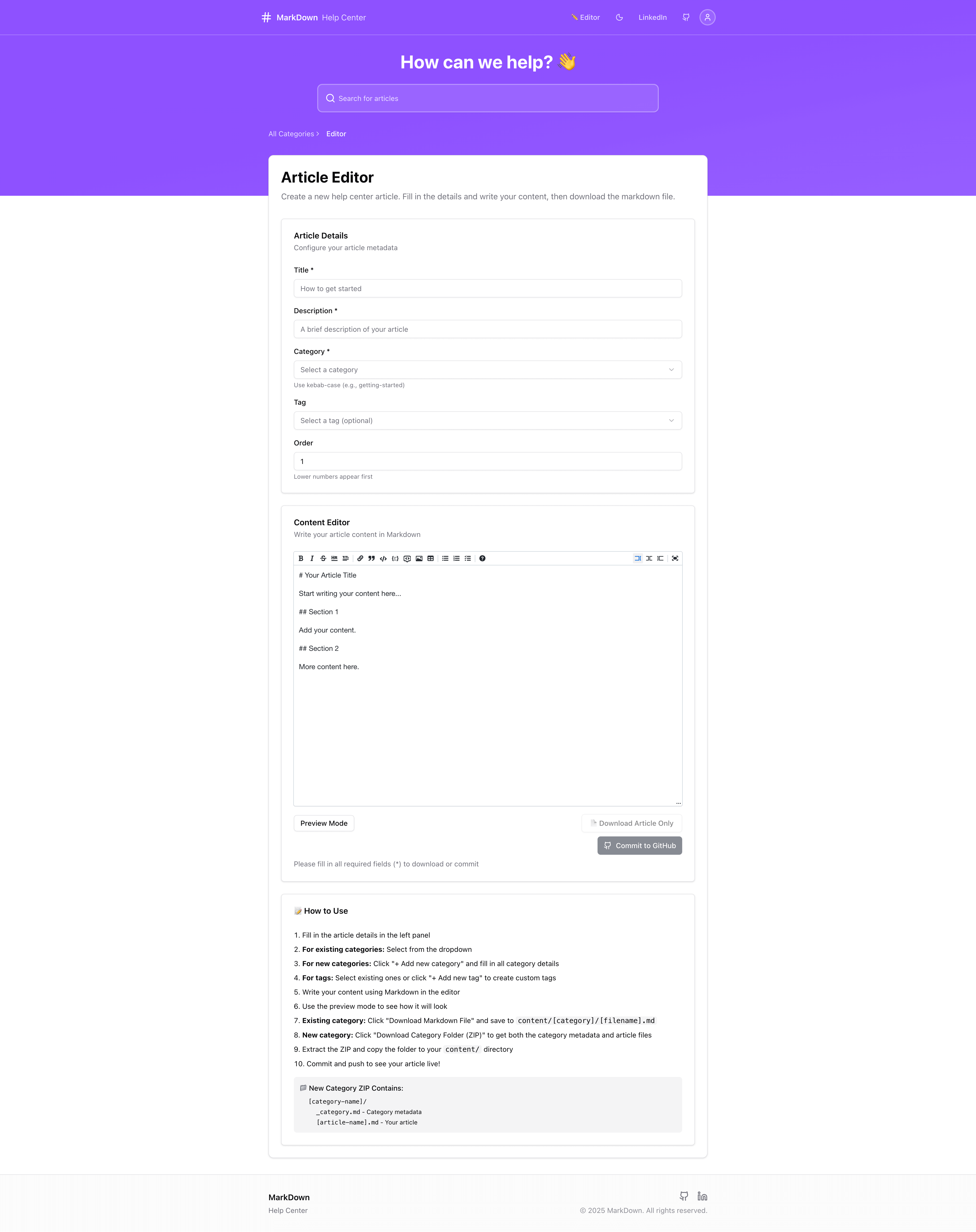
Accessing the Editor
Navigate to /editor to access the content creation interface. The editor provides a comprehensive workflow for creating both individual articles and entire categories.
Key Features
📝 Rich Markdown Editor
- Live markdown preview as you type
- Syntax highlighting for better readability
- Support for all standard markdown elements
- Code blocks with language-specific highlighting
🏷️ Article Metadata Management
- Title: Set your article's display title
- Description: Add SEO-friendly descriptions
- Category: Organize articles into logical groups
- Tags: Add searchable tags for better discovery
- Order: Control the display order within categories
📁 Category Management
- Create new categories on-the-fly
- Set category metadata (title, description, emoji, order)
- Automatic category configuration file generation
- Visual category organization
🎨 User-Friendly Interface
- Clean, distraction-free writing environment
- Responsive design works on all devices
- Intuitive form controls and validation
- Real-time preview updates
How to Use
Creating a New Article
-
Navigate to Editor: Go to
/editorin your help center -
Fill Article Details:
- Enter a descriptive title
- Add a brief description for SEO
- Select or create a category
- Add relevant tags
- Set display order (optional)
-
Write Content: Use the markdown editor to create your content
-
Preview: Check the live preview to see how it will look
-
Save/Export: Download the file or commit directly to GitHub
Creating a New Category
- Enable Category Creation: Toggle "Create new category" option
- Set Category Details:
- Category title and description
- Choose an emoji icon
- Set category display order
- Create Article: Complete your first article in the new category
- Generate Files: The system creates both
_category.mdand your article file
Markdown Support
The editor supports full markdown syntax including:
Text Formatting
- Bold and italic text
StrikethroughInline code-
Blockquotes
Lists and Structure
- Numbered lists
- Bulleted lists
- Nested lists
- Horizontal rules (
---)
Code Blocks
// Syntax highlighting for multiple languages
function example() {
console.log("Hello, world!");
}
Links and Images
- External links
- Internal navigation links
- Image embedding support
Tables
| Feature | Status | Notes |
|---|---|---|
| Markdown | ✅ Live | Full support |
| Preview | ✅ Live | Real-time |
| Export | ✅ Live | Multiple formats |
Export Options
📥 Download Files
- Download individual article files
- Download category configuration files
- Get properly formatted frontmatter
🚀 GitHub Integration
- Commit articles directly to your repository
- Automatic file organization
- Version control integration
- Team collaboration support
Validation and Error Handling
The editor includes comprehensive validation:
- Required Fields: Ensures all necessary metadata is present
- Format Validation: Checks markdown syntax and structure
- Category Validation: Prevents duplicate or invalid categories
- Real-time Feedback: Immediate error highlighting and suggestions
Benefits
For Content Creators
- 🎯 Focused Writing: Distraction-free environment
- 👀 Live Preview: See results immediately
- 📋 Structured Input: Guided forms prevent errors
- 🔄 Flexible Workflow: Edit, preview, and publish seamlessly
For Site Administrators
- 🏗️ Consistent Structure: Enforced metadata standards
- 📊 Organized Content: Automatic categorization
- 🔧 Easy Management: Simple content organization
- 🚀 Quick Publishing: Streamlined content deployment
Tips and Best Practices
Writing Effective Content
- Use clear, descriptive titles
- Write concise but comprehensive descriptions
- Organize content with proper headings
- Include relevant examples and code snippets
Category Organization
- Keep categories focused and specific
- Use descriptive category names
- Set logical order values for better navigation
- Add appropriate emojis for visual appeal
SEO Optimization
- Write descriptive meta descriptions
- Use relevant tags for searchability
- Structure content with proper headings
- Include internal links where appropriate
Keyboard Shortcuts
Ctrl/Cmd + B- Bold textCtrl/Cmd + I- Italic textCtrl/Cmd + K- Insert linkTab- Indent (in lists)Shift + Tab- Outdent (in lists)
Future Enhancements
The content editor is continuously being improved with planned features:
- 🖼️ Image Upload: Direct image hosting and embedding
- 📎 File Attachments: Support for downloadable resources
- 🔍 Advanced Search: Content search within the editor
- 👥 Collaborative Editing: Real-time multi-user editing
- 📱 Mobile Optimization: Enhanced mobile editing experience
The Content Editor transforms content creation from a technical task into an intuitive, enjoyable experience. Whether you're creating a single article or building an entire knowledge base, the editor provides all the tools you need in one integrated interface.